How to Build a Custom Music Player Widget for Your Website

Want to add a professional music player to your website? Whether you're a musician sharing your latest tracks, a podcast host embedding episodes, or a business adding background music, I'll show you how to create custom audio player widgets in minutes - no coding required.
Music and audio players are essential for engaging visitors with audio content. They help showcase your music, share podcasts, or create ambiance while maintaining your brand identity.
In this guide, I'll walk you through creating custom music player widgets using AI, focusing on building a full-featured player with playlists, controls, and visualizations. New to custom widgets? Start with our complete guide on how to build custom widgets first.
Why Add a Music Player Widget to Your Website?
Music player widgets transform how visitors experience your audio content:
- Showcase Your Music: Share tracks, albums, or demo reels in a professional player
- Maintain Brand Consistency: Audio players that match your site's design perfectly
- Control the Experience: Autoplay, volume control, skip prevention - you decide
- Playlist Management: Group tracks into albums, episodes, or curated collections
- Keep Visitors Engaged: Keep them on your site instead of redirecting to streaming platforms
- Collect Insights: Track what songs get played most and how long listeners engage
Musicians use custom players for album releases, podcasters embed episode players, meditation sites add ambient sound players, and fitness sites feature workout music. Whatever your audio needs, a custom player gives you complete control.
Building Your Custom Music Player with Embeddable AI
Creating custom music players with Embeddable's AI is remarkably simple. No audio libraries to learn, no complex JavaScript - just describe what you want and the AI builds it.
Step 1: Start with Your Music Player Concept
Before you begin, think about what your player needs to do:
- Player Type: Single track, playlist, album player, or radio-style?
- Controls: Play/pause, skip, shuffle, repeat, volume control?
- Visualizations: Waveform, spectrum analyzer, progress bar?
- Playlist Display: Show track list, album art, artist info?
- Audio Sources: MP3 files, streaming URLs, embedded tracks?
For our example, we're building a full-featured music player with playlist support, album art, and audio controls.
Step 2: Describe Your Music Player to the AI
Open Embeddable and describe your music player in natural language. Here's the exact prompt we'll use:
Create a Music Player widget with playlist support. Include play/pause, skip forward/back, volume control, and a progress bar. Display album art, track title, and artist name. Show the full playlist below the main player with track durations. Add shuffle and repeat controls. Include a waveform visualization that animates during playback. Data should be editable via CMS.
The AI understands what you want and builds a complete music player widget with:
- Intuitive playback controls (play, pause, skip, shuffle, repeat)
- Beautiful album art display
- Track information (title, artist, album, duration)
- Progress bar with seek functionality
- Volume control with mute option
- Visual playlist with click-to-play tracks
- Animated waveform visualization
- A CMS interface to easily manage your tracks and playlists
- Responsive design that works on all devices
- Professional styling that looks polished
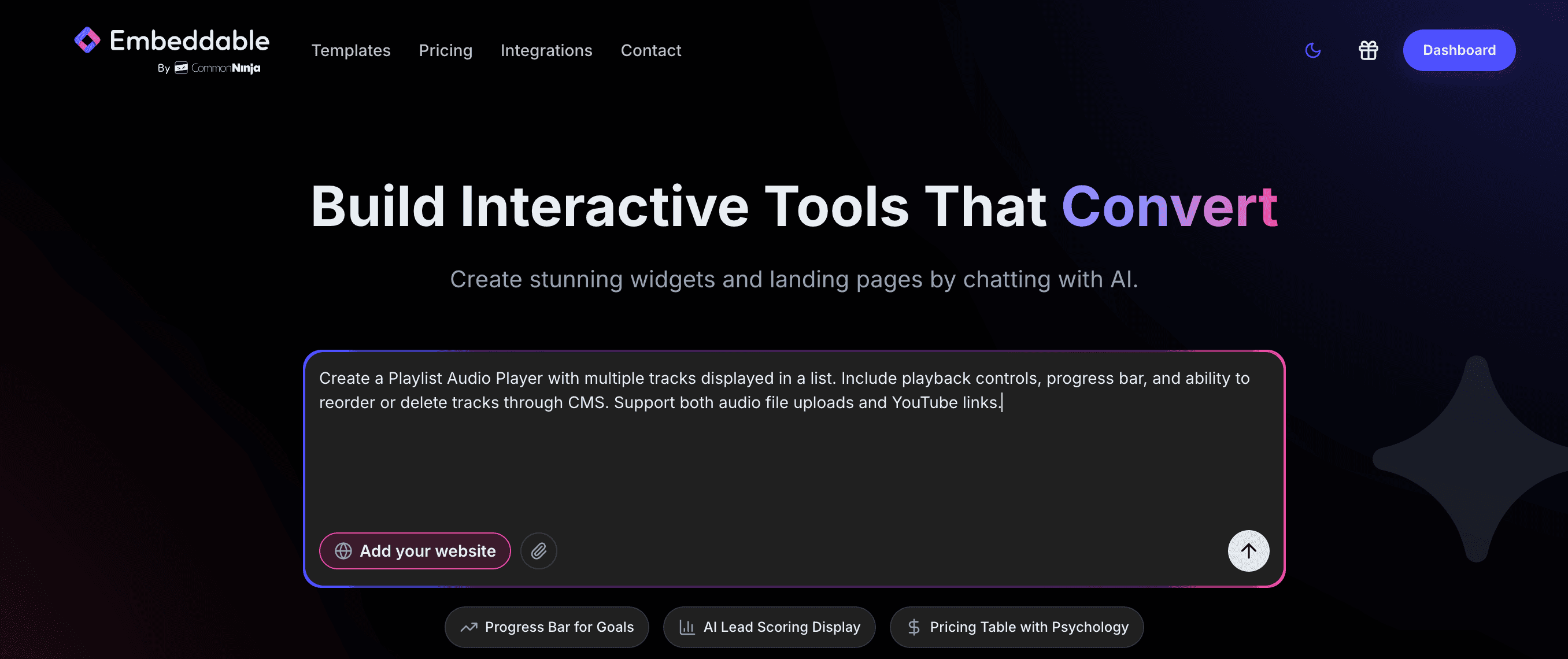
Step 3: Provide Your Website URL for Design Analysis
This is where Embeddable's AI shines. Give it your website URL, and the AI will:
- Match your brand colors to the player interface and controls
- Adapt fonts for track titles and artist names to match your typography
- Style the progress bar and volume slider to feel native to your site
- Design album art containers that complement your layout
- Ensure the player integrates seamlessly with your design
The result? A music player that looks like it was custom-designed by your team, not a generic embedded widget.

Step 4: Refine Your Music Player
Once the AI generates your player, refine it through conversation:
- "Change the play button to a rounded style"
- "Make the album art circular instead of square"
- "Add a vinyl record animation effect during playback"
- "Include track number in the playlist display"
- "Add a download button for each track"
- "Show remaining time instead of elapsed time"
- "Include social sharing buttons for individual tracks"
- "Add autoplay when a visitor lands on the page"
Each refinement happens instantly. Watch your music player update in real-time as you perfect every detail.
You can also use Embeddable's visual editor to make adjustments yourself - modify colors, adjust spacing, rearrange controls, or tweak the layout.
Step 5: Test Your Music Player and Add Content
Before embedding, test your player thoroughly:
- Verify Playback: Ensure all tracks play correctly
- Test Controls: Try play, pause, skip, shuffle, repeat, volume
- Check Seek Functionality: Drag the progress bar to different points
- Test Playlist Interaction: Click tracks in the playlist to change songs
- Check Responsiveness: View on desktop, tablet, and mobile
- Update Content via CMS: Try adding new tracks through the CMS interface
- Test Edge Cases: What happens with very short or very long tracks?
The CMS editor makes it easy to upload audio files, add track metadata, update album art, and manage playlists without touching any code.
Embedding Your Music Player on Any Website
Your custom music player works everywhere. Once you're satisfied, you'll get a simple embed code that works on:
- WordPress: Add to any page, post, or sidebar
- Shopify: Display on product pages or blog posts
- Wix / Squarespace: Embed in any section or page
- Bandcamp / SoundCloud Pages: Add alongside streaming platform links
- Custom websites: Add to any HTML page
- Portfolio Sites: Showcase your music or podcast work
The process is the same everywhere:
- Get Your Embed Code: Click "Publish" and copy the code snippet
- Paste Into Your Website: Add where you want the player to appear
- Publish Your Page: The player goes live immediately
Your music player automatically:
- Scales perfectly on all screen sizes
- Loads fast with optimized audio streaming
- Works in all major browsers
- Updates instantly when you add new tracks
- Maintains high-quality audio playback
- Handles mobile touch controls naturally
Types of Music Players You Can Build
The same AI-powered process works for any player type:
Single Track Players
- Podcast episode player
- Featured song showcase
- Audio testimonial player
- Voiceover demo reel
- Meditation or sound therapy track
Playlist Players
- Album player with track list
- Podcast series with episodes
- Workout music collection
- Background ambient music
- Sermon or speech archive
Radio-Style Players
- Live streaming audio
- Continuous background music
- 24/7 station player
- DJ mix showcase
- Ambient soundscapes
Specialty Players
- Looping background audio
- Sound effects library
- Audio preview player (e-commerce)
- Language learning audio lessons
- Audiobook chapter player
Advanced Players
- Multi-channel audio mixer
- Karaoke player with lyrics sync
- DJ deck with crossfade
- Sample pack browser
- Interactive music lessons
Start with a Template or Build from Scratch
Not sure where to start? Embeddable offers free music player widget templates you can customize:
- Album Player - Display full albums with track lists
- Podcast Player - Episode player with show notes
- Playlist Player - Multiple tracks with shuffle and repeat
- Minimal Player - Clean, simple single-track player
- Visualizer Player - Audio player with spectrum analyzer
Choose a template close to your needs, then customize it with AI to match your exact content and design requirements.
Why Custom Music Players Drive Engagement
Well-designed music players keep visitors engaged and experiencing your content:
They Keep Visitors on Your Site: Instead of redirecting to Spotify or SoundCloud, visitors stay on your site while listening. This increases time on page and reduces bounce rates.
They Build Your Brand: A custom player that matches your visual identity reinforces your brand. It shows professionalism and attention to detail.
They Provide Control: You decide the user experience - what can be skipped, downloaded, or shared. You're not at the mercy of third-party platform policies.
They Capture Data: See which tracks get played most, how long listeners engage, and where they drop off. This insight helps you understand your audience.
They Enable Monetization: Add calls-to-action, purchase links, or newsletter signups directly in the player interface. Convert listeners into customers or fans.
Making Your Music Player More Powerful
Take your music player to the next level with these enhancements:
Add Download Options
Let users download tracks for offline listening (perfect for podcasts or free music).
Include Lyrics Display
Show synchronized lyrics that highlight as the song plays.
Enable Social Sharing
Add buttons to share tracks on social media or copy embed codes.
Connect to Streaming Services
Include "Listen on Spotify" or "Add to Apple Music" links alongside your player.
Add Comments or Annotations
Let listeners leave timestamped comments on specific parts of tracks.
Create Gated Content
Require email signup to unlock premium tracks or full albums.
Add Purchase Integration
Sell tracks, albums, or merch directly from the player interface.
Include Visual Themes
Let users switch between light/dark modes or different color schemes.
Embeddable supports integrations with payment processors, email platforms, and analytics tools to enhance your music player functionality.
Best Practices for Music Player Design
Follow these principles for maximum impact:
Prioritize Audio Quality
- Use high-quality audio files (320kbps MP3 or lossless formats)
- Optimize file sizes for fast loading without sacrificing quality
- Test playback on different devices and browsers
Make Controls Intuitive
- Use universally recognized icons (play triangle, pause bars)
- Make clickable areas large enough for mobile touch
- Provide visual feedback when controls are clicked
Optimize for Mobile
- Ensure controls are finger-friendly sized
- Test on both iOS and Android devices
- Consider simplified interfaces for small screens
Respect User Preferences
- Don't autoplay with sound (many browsers block this anyway)
- Remember volume settings between tracks
- Provide clear muting options
Load Efficiently
- Lazy load audio files (don't load until play is clicked)
- Use audio streaming instead of downloading entire files
- Show loading indicators during buffering
Consider Accessibility
- Add keyboard controls (spacebar for play/pause, arrows for skip)
- Include screen reader labels for all controls
- Provide text transcripts for spoken audio content
Ready to Build Your Music Player?
That's it! No audio libraries to learn, no design skills needed, no coding required. Just describe what you want and AI builds your custom music player in minutes.
Your player will:
- Match your website's design perfectly
- Provide smooth, professional audio playback
- Work on every platform and device
- Update easily through a simple CMS
- Load fast and perform smoothly
Ready to get started?
Option 1: Start with a Template Browse free music player widget templates and customize one to your needs.
Option 2: Build Custom with AI Head to Embeddable and describe your music player - the AI will build it in minutes.
Need More Widget Ideas?
More Tutorials:
Start sharing your audio content with a beautiful, custom music player today! 🎵🎧✨
