How to Build Custom Widgets for Your Website
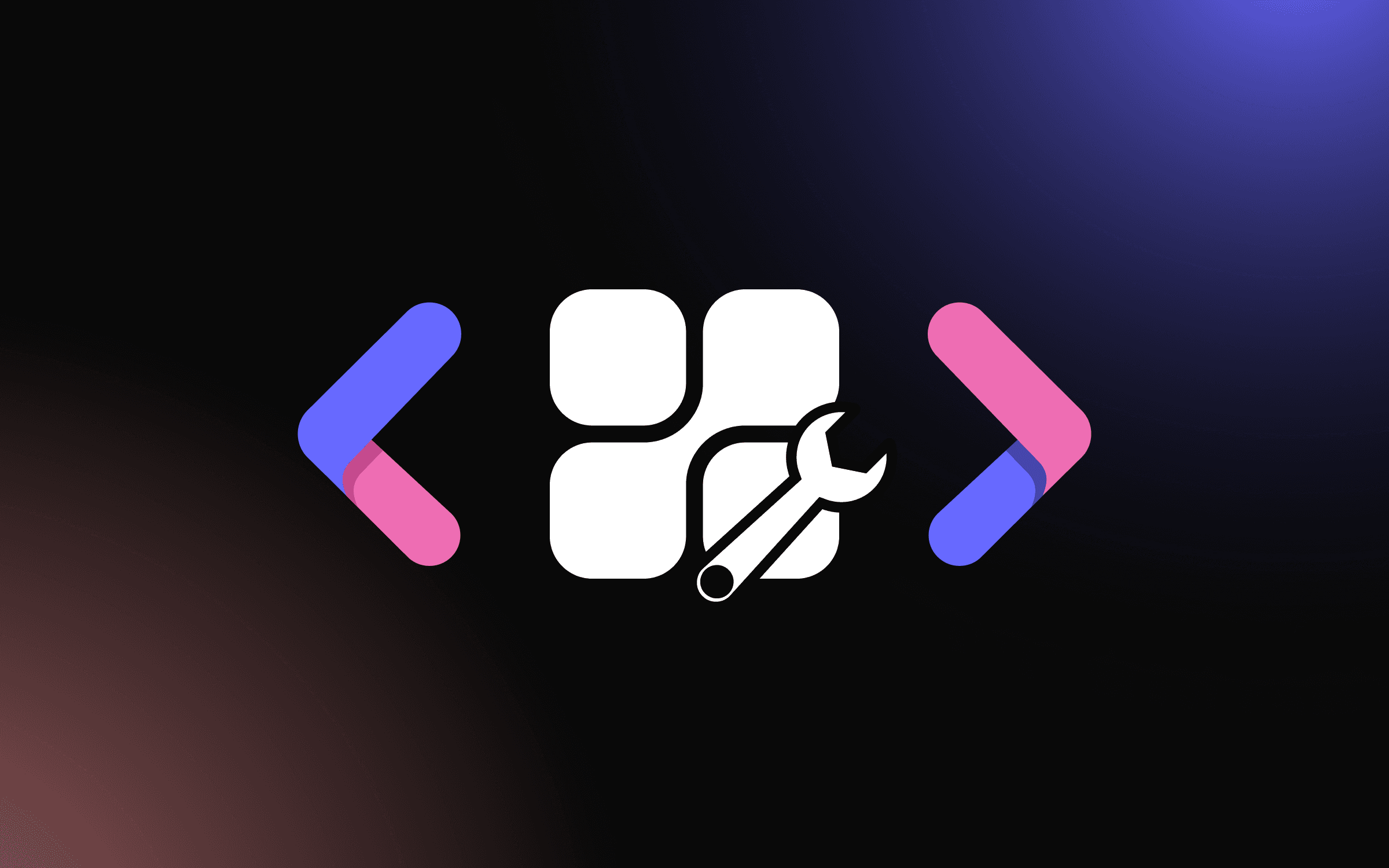
How to Build Custom Widgets for Your Website
Want to add custom widgets to your website? like: interactive calculators, forms, booking systems, and much much more? Well, I'm here to show you how :)
Two simple ways: use ready-made templates or build exactly what you want with AI.
You can also start with one of our free widget templates and customize it to your needs using AI. Best of both worlds.
Two Paths to Custom Widgets: Ready-Made vs. AI-Built
Before diving into the step-by-step process, it's important to understand your options for creating custom widgets. Each approach serves different needs and technical requirements.
Ready-Made Widgets with CommonNinja
For common widget types like galleries, forms, social feeds, and countdown timers, CommonNinja offers an extensive library of pre-built widgets that you can customize to match your brand. These widgets cover most standard use cases and can be configured through an intuitive visual editor.
Custom AI-Built Widgets with Embeddable
When you need something unique that doesn't fit standard templates, or when you want complete control over functionality and design, AI-powered custom widget creation offers unlimited possibilities. This approach lets you build exactly what you envision using natural language descriptions.
You can start from scratch or choose one of our free widget templates and customize it with AI to match your exact requirements.
For the rest of this guide, we'll focus on building custom widgets using AI, as this provides the most flexibility and creative control for unique website requirements.
Building Your Custom Widget with Embeddable AI
Creating custom widgets with Embeddable's AI system is remarkably straightforward. The platform analyzes your requirements, understands your design preferences, and generates fully functional widgets through conversational interaction.
Step 1: Start with Your Widget Concept
Begin by clearly defining what you want your widget to do. The more specific you are, the better results you'll achieve. Think about:
- Purpose: What problem does this widget solve?
- Functionality: What actions should users be able to perform?
- Data: What information needs to be collected or displayed?
- Design: How should it look and feel?
For this example, let's create a custom mortgage calculator that helps visitors estimate monthly payments based on loan amount, interest rate, and term length.
Step 2: Describe Your Widget to the AI
Open Embeddable's AI chat interface and describe your widget in natural language. Be conversational and specific about what you want:
"Create a mortgage calculator widget that calculates monthly payments. I need input fields for loan amount, interest rate, and loan term in years. Display the monthly payment prominently and show a breakdown of total interest paid over the life of the loan. Use a clean, modern design with a blue color scheme."
The AI understands context and design principles, so you don't need technical jargon. Simply describe what you want as if explaining it to a designer.

Step 3: Provide Your Website URL for Design Analysis
Here's where Embeddable's AI becomes truly powerful. Provide your website URL, and the AI will:
- Analyze your site's color palette and branding
- Match fonts and typography styles
- Adapt spacing and layout patterns
- Ensure the widget feels native to your site
The AI examines your website's design system and automatically applies those principles to your custom widget, ensuring perfect visual harmony. This eliminates the tedious back-and-forth typically required to match designs across different tools.

Step 4: Refine Your Widget
The AI generates your widget and displays a live preview. If you want adjustments, simply continue the conversation, or use our Editor for making the adjustments yourself:
- "Make the calculate button larger and more prominent"
- "Add a reset button to clear all fields"
- "Include a chart showing payment breakdown over time"
- "Adjust the color scheme to use green instead of blue"
Each refinement happens instantly, with the preview updating in real-time. This iterative process lets you perfect every detail without technical knowledge or design software.
The conversational interface means you can experiment freely, trying different approaches until you achieve exactly what you envisioned. Learn more about embeddable widgets and their capabilities for your website.
And don't worry, you can always go back and forth to older or newer versions of your custom widget.

Step 5: Test Your Widget
Before embedding, test your widget thoroughly within Embeddable's preview environment. Enter various inputs, verify calculations, and ensure everything works as expected. The platform provides a realistic preview that shows exactly how your widget will appear on your website.
Check that:
- All interactive elements respond correctly
- Calculations or logic work accurately
- The design looks good on different screen sizes
- Error handling works for invalid inputs
Embedding Your Custom Widget Anywhere
One of the most powerful aspects of custom widgets built with Embeddable is their universal compatibility. Once your widget is ready, you can embed it on any website platform with a simple code snippet.
Universal Embedding Support
Your custom widget works seamlessly across all major platforms:
- Website Builders: Wix, Squarespace, Weebly, Webflow
- E-commerce Platforms: Shopify, BigCommerce, WooCommerce
- Content Management Systems: WordPress, Drupal, Joomla
- Custom Coded Websites: Any HTML website or web application
The embed process is identical across all platforms. You receive a simple JavaScript snippet that you paste into your website's HTML. The widget loads automatically, fully responsive and optimized for performance.

The Embedding Process
- Get Your Embed Code: After publishing your widget, copy the provided embed snippet
- Paste Into Your Website: Add the snippet where you want the widget to appear
- Publish Your Page: The widget goes live immediately, no configuration needed
The widget automatically adapts to different screen sizes, ensuring perfect display on desktop, tablet, and mobile devices. Performance optimization is built-in, so your widget loads fast without impacting overall page speed.
For technical details on embedding React components, explore our guide on how to create embeddable React widgets.
Beyond Widgets: Building Custom Landing Pages
While we've focused on widgets, Embeddable's AI can also create complete landing pages with the same conversational approach. Whether you need a product launch page, event registration page, or lead capture page, the AI builds fully functional, branded landing pages that match your website's design.
This capability extends your creative possibilities beyond embedded components to complete page experiences. Use the same AI-powered workflow to describe your landing page requirements, refine the design through conversation, and deploy anywhere.
Connecting Your Widgets with Integrations
Custom widgets become even more powerful when connected to your existing tools and workflows. Embeddable supports extensive integrations for your embeddable widgets, including:
- Email Marketing: Send form submissions to Mailchimp, Klaviyo, or Mailgun
- CRM Systems: Connect with HubSpot, Salesforce, and other CRM platforms
- Analytics: Track widget interactions with Google Analytics, Mixpanel, or Segment
- Payment Processing: Accept payments through Stripe integrations
- Data Storage: Send data to Google Sheets, Airtable, or Notion
These integrations transform simple widgets into complete business solutions that automate workflows and streamline operations.
Why Custom Widgets Matter for Your Website
Custom widgets serve multiple crucial purposes for modern websites. They capture leads through interactive experiences that feel valuable rather than intrusive. They provide utility that keeps visitors engaged longer, reducing bounce rates and improving SEO performance.
Interactive elements dramatically improve conversion rates compared to static content. When visitors can calculate quotes, configure products, or assess their needs through custom tools, they develop stronger connections with your brand and move further down the sales funnel.
Custom widgets also differentiate your website from competitors. While others display static information, you provide interactive experiences that demonstrate expertise and commitment to user experience. This distinction builds trust and credibility that translates to business results.
For more insights on creating interactive web tools, check out our ultimate guide to no-code development for web tools.
Ready to Build?
That's it. No developers needed, no complex setup. Just describe what you want and AI builds it.
Your custom widget works on every website: Shopify, WordPress, Wix, custom websites, and it's fast and mobile friendly.
Want to get started? Head to Embeddable.co and build your widget with AI. You can also browse our free widget templates and customize them to fit your exact needs with AI.
Looking for specific widget tutorials?
- How to Build a Custom Calculator for Your Website
- How to Create Custom Charts for Your Website
- How to Create a Number Counter for Your Website
For more pre-made options, check out CommonNinja for ready-made templates.
